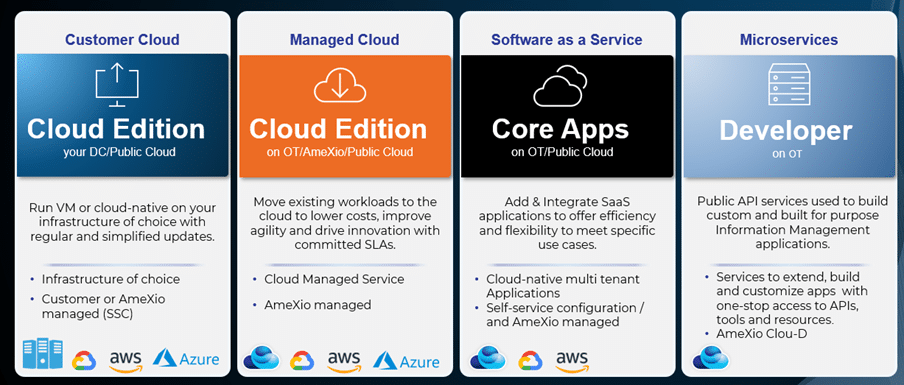Blog
The What, Why and How of going to the Cloud
In today’s ever-changing digital workspace there is a growing need for extensive unburdening. Not only do we see this need for software management, but also for complete platform management. Different organizations need different levels of unburdening and going to the cloud is one of many solutions that can greatly benefit companies. But how does it work and when is going to the cloud the right solution for you? Let’s have a look!

Back to the basics; what is Cloud?
A Cloud environment provides services over the internet, providing access to a shared pool of resources, including computing power, storage, databases, networking, operating software, and applications. Rather than possessing and upkeeping physical servers, hardware, or software, you can efficiently utilize these services through a flexible payment model, based on a usage fee or monthly charges.
Several implementation models can be considered when transitioning to the cloud:
- Public Cloud: Resources are owned and managed by a third-party service provider and are available to its customers. Major public cloud service providers include Amazon Web Services (AWS), Microsoft Azure, and Google (GCP).
- Private Cloud: Resources are exclusively utilized by a single organization, with the option for internal or third-party management (Data Center), and the flexibility to be located either on-premises or off-premises.
- Hybrid Cloud: Combines elements of both public and private, allowing data and applications to be shared between them.
When should you consider going to the Cloud?
Maintaining servers and associated software in-house comes with significant costs, including upfront procurement, backup costs and the personnel required for extensive management. On-premises environments often face challenges in efficiently scaling hardware and software to meet performance requirements. In today’s 24/7 economy, where remote working is the norm, cloud software provides an always-on and accessible environment. This flexibility extends to collaboration with external parties and simplifies temporary system access. While optimally securing an environment can be complicated, cloud service providers specialize in this core aspect, putting the security of your data in capable hands.
If you aim for an environment without performance and availability concerns and with lower cost of ownership, this blog is for you.
Cloud solutions with AmeXio and OpenText
There are some decisions you need to make to end up with the right solution. OpenText offers three different strategies with different levels of unburdening. For you as an organization it’s important to decide what strategy fits best with your organization.
- Customer Cloud
- Managed Cloud
- Software as a Service
Let’s dive in.
Customer Cloud
With this strategy, you have the flexibility to choose where you want to install the software. Do you want to install it on your own network, in a data center, or in the public cloud of your choice? You determine the infrastructure, and we take care of the installation and configuration of the software.
Managed Cloud
Do you want more assistance and don’t have to worry about your infrastructure at all? No problem! With Managed Cloud, the software is running in the AmeXio Data Center, known as AmexCloud. In this case, AmeXio handles your infrastructure, software, and management challenges. The only thing you need to think about is whether you want to login seamlessly from the office, home, or while lying on the beach. 😉
Software as a Service (SaaS)
Do you want to go one step further? We’ve got you covered with Software as a Service! In this case you can acquire your entire ECM solution as a cloud service. OpenText Core is the name of the complete SaaS product portfolio from OpenText. You also have the option to selectively subscribe to specific Core components and add new functionality directly to your existing environment. The ultimate benefit? Your software is updated automatically, providing you with improved functionality and full unburdening.
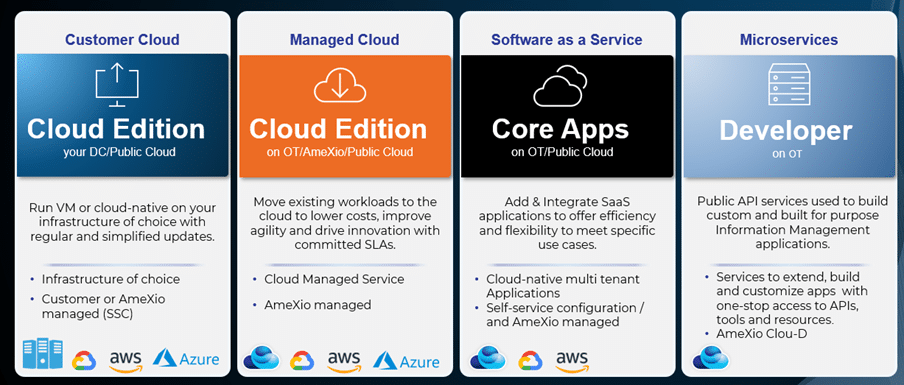
Microservices
Do you want to extend and customize your environment? The OpenText Cloud Platform (OCP) provides a microservices toolbox. This allows you to create specific solutions for your business problems and build new and innovative apps.
OCP comprises different APIs that can be invoked, enabling you to capture, process, transform, and analyze information. For example, extracting document information, using a full-fledged document viewer with annotation capabilities, scanning contracts for risk classification, or executing workflows.
A Success Story in progress
At AmeXio we are working closely together with one of our clients on a proof-of-concept based on OpenText Cloud Platform. In this project, we are implementing a synchronization functionality from Documentum to OCP. Within OCP, we have set up a web application to notify external parties of new documents (new documentation). In the web application, external parties can then acknowledge that they are aware of the new documentation, and this acknowledgment is synced back to Documentum for compliance purposes.
Interested in more industry-specific advice? Check out our industry pages for Life Sciences, Manufacturing, Utilities and the Financial Sector.
Not sure which scenario suits you best, or are you already interested in any of the above? Contact us! We are ready to guide you in your next steps to the cloud.